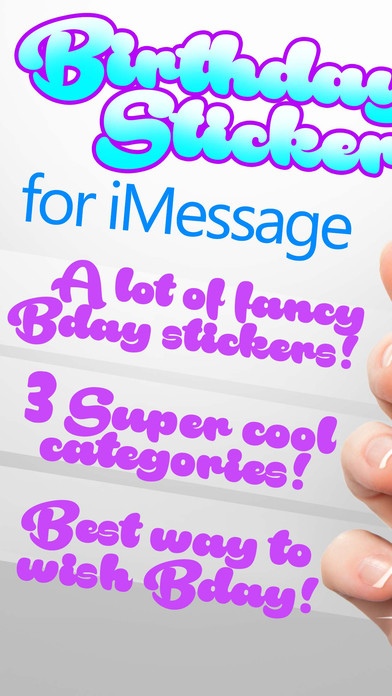Birthday Stickers for iMessage – Best Bday Wishes 1.0
Free Version
Publisher Description
Seriously, what are you doing, i don't see any emojis in your messages? Who even sends only plain text anymore? You need to start using stickers, especially when you want to congratulate a birthday to someone. It's the happiest day of that person's life. They deserve a more enthusiastic wish than just the old 'happy bday'! Spice it up a little, make it colorful. It will be more pleasant for both watching and reading! The messages with birthday stickers catch attention. What do you think the birthday boy/girl will remember more? A regular text or something with stickers that shows that you really care about sending your best wishes! Features: Lots of cool emoticons! Colorful emojis with different designs! Both still and animated stickers! Every situation has its own emoji! You chose where to place your stickers! Once you send your first iMessage and see the positive reaction that your new texting style has on people, you will decorate every text from then on! It will become a habit once you get familiar with the huge emoticon choices that are found in our app! The cool stickers fit every situation. Even bad stories and jokes have the right emoji reactions. Check them out and explore our stickers. Soon you will become a texting pro! Its free to download so grab it and enjoy it!
Requires iOS 10.0 or later. Compatible with iPhone, iPad, and iPod touch.
About Birthday Stickers for iMessage – Best Bday Wishes
Birthday Stickers for iMessage – Best Bday Wishes is a free app for iOS published in the System Maintenance list of apps, part of System Utilities.
The company that develops Birthday Stickers for iMessage – Best Bday Wishes is Stevan Djukic. The latest version released by its developer is 1.0.
To install Birthday Stickers for iMessage – Best Bday Wishes on your iOS device, just click the green Continue To App button above to start the installation process. The app is listed on our website since 2017-01-08 and was downloaded 2 times. We have already checked if the download link is safe, however for your own protection we recommend that you scan the downloaded app with your antivirus. Your antivirus may detect the Birthday Stickers for iMessage – Best Bday Wishes as malware if the download link is broken.
How to install Birthday Stickers for iMessage – Best Bday Wishes on your iOS device:
- Click on the Continue To App button on our website. This will redirect you to the App Store.
- Once the Birthday Stickers for iMessage – Best Bday Wishes is shown in the iTunes listing of your iOS device, you can start its download and installation. Tap on the GET button to the right of the app to start downloading it.
- If you are not logged-in the iOS appstore app, you'll be prompted for your your Apple ID and/or password.
- After Birthday Stickers for iMessage – Best Bday Wishes is downloaded, you'll see an INSTALL button to the right. Tap on it to start the actual installation of the iOS app.
- Once installation is finished you can tap on the OPEN button to start it. Its icon will also be added to your device home screen.